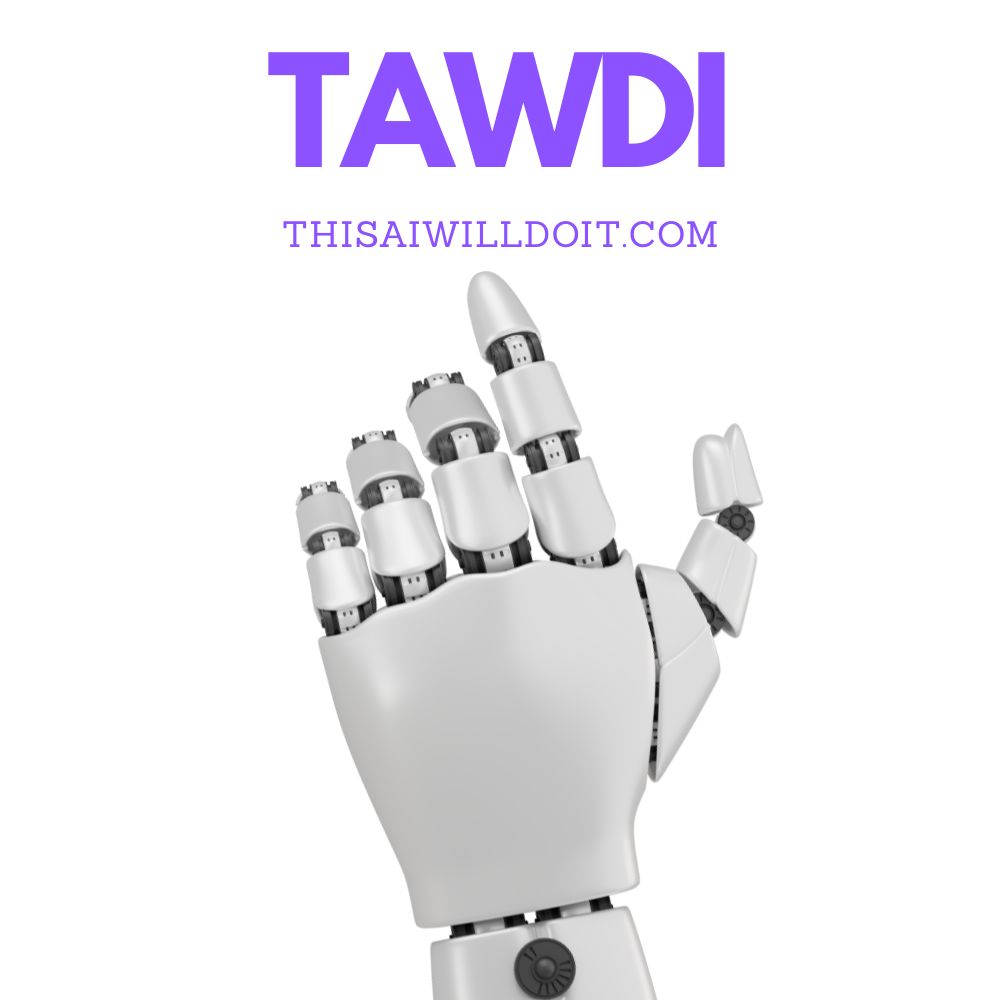🔥 Highlights of the week

RoomBoost AI is an AI-powered interior design tool that transforms room descriptions into detailed 3D renderings. You simply describe your space and vision in plain language, and RoomBoost creates realistic, styled visual layouts, including furniture, lighting, textures, and decor. Perfect for homeowners, designers, or anyone looking to visualize their ideas quickly.
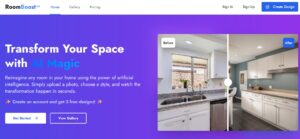
Natural-language room design: describe layout, style, colors, and furniture
3D-rendered visual mockups with photorealistic detail
Wide selection of decor styles—from minimalist to classic, modern to industrial
Adjustable elements: swap furniture, change colors or textures on the fly
Downloadable high-resolution visuals for planning or presentation
Easy-to-use web interface—no design experience required
Homeowners: Experimenting with furniture placements and decor remotely
Interior designers: Rapidly prototyping layout ideas for clients
DIY decorators: Visualizing makeovers before execution
Real estate professionals: Creating staged visuals to attract buyers
Creative users: Exploring room concepts without costly software
Free Tier: Basic design access, limited rooms and lower‑resolution renders
Premium Plan: Around $20–$25/month – higher-res output, unlimited designs, and expanded style options
Business Plan: Custom pricing – team collaboration, branding, and bulk design projects
Visit RoomBoost AI’s website for the latest pricing and plan details.
RoomBoost AI stands out by turning simple language into fully realized 3D room visualizations—no design background or CAD software needed. Its quick, adjustable renderings make it ideal for exploring space arrangements, decor styles, and lighting scenarios before committing to physical changes.
Ease of Use: 4.6/5
Realism of Renders: 4.5/5
Style Customization: 4.4/5
Flexibility: 4.5/5
Value for Money: 4.6/5
Overall Score: 4.5/5
There are no similar listings